This site uses cookies for better functionality, and to be able to continuously improve it.
There are only cookies to maintain the functionality of the site and Google ads.
This site uses cookies for better functionality, and to be able to continuously improve it.
There are only cookies to maintain the functionality of the site and Google ads.
»» 2010 / updated: 22.DEC.2022 04.APR.2021facebook/twitter
Write virus and malware test: Security programs installed on your computer, can fight against viruses collected from the Internet during it use. Programs have a collection of hundreds of thousands of harmful known, that anti-virus software should recognize and identify.
Windows Defender is part of Windows system, is reliable, integrated, provides real-time protection, against viruses and other pests.
If not Windows Defender your favorite protection program, disable and install another alternative program. For example:
Attention: If seems to work, but a time did not react, do a test if your antivirus program alert or not!
If you do not like Windows Defender, replace in the following way.
Press Windows -Logo + R on the keyboard simultaneously, and type the command firewall.cpl in the Run window that appears, and then press Enter.
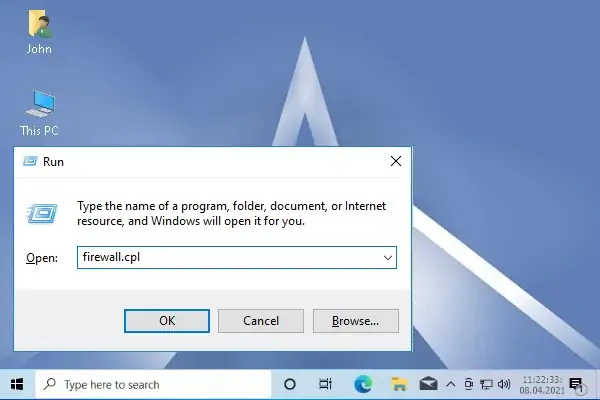
The Windows Defender firewall setting window has appeared. Click on the link Turn Windows Defender Firewall on or off.
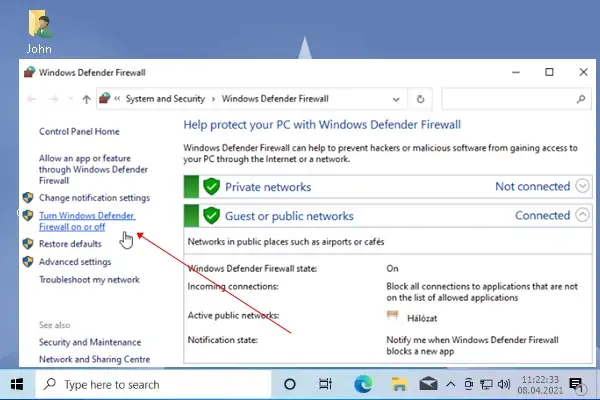
In the new window that appears, select the check box Turn off Windows Defender Firewall (not recommended). Finally click on the button OK.

Ready. Windows Defender not working. You can install the new anti-virus software.
To test our program antivirus if working properly, would require a real virus, however, it comes when not expected.
A.) - Make one yourself
Copy or use the keypad to enter the following text in Notepad:
X5O!P%@AP[4\PZX54(P^)7CC)7}$EICAR-STANDARD-ANTIVIRUS-TEST-FILE!$H+H*
Save as for e.g. myvirus.exe.
If you click on the file myvirus.exe, your anti-virus program installed have to react immediately when awake.
B.) - Download a test virus from the internet, prepared for this purpose from eicar.com site, that can be test because it is completely harmless.
6.) - As shown in the picture below, download this string file.

Below, illustrated with pictures, you can see two programs that can be used for testing. Windows Defender and Avira Antivirus.
1.) - Windows Defender
After downloading the test virus to the Desktop, Windows Defender does not react, but by clicking on the file, the program immediately deletes it from the desktop. It certainly reacts and moves into quarantine.

2.) - Avira Free Antivirus
Excellent antivirus program. He reacts immediately after downloading the test virus, and in a pop-up window asks what to do, delete or block in quarantine.

- Free or paid, is very important to install anti-virus program, but more importantly his vigilance.
END